Play Mode

1. unity Setting and Cashing
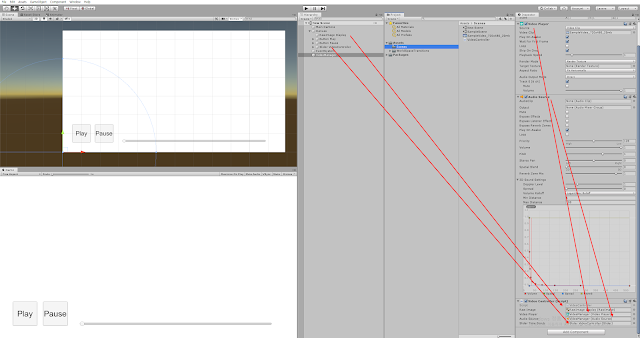
2. Play Button - VideoController.OnButtonPlay Func
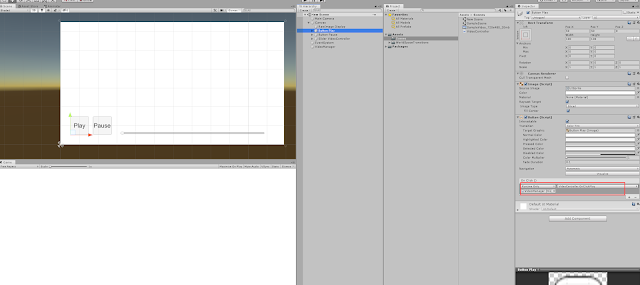
3. Pause Button - VideoController.OnButtonPause Func
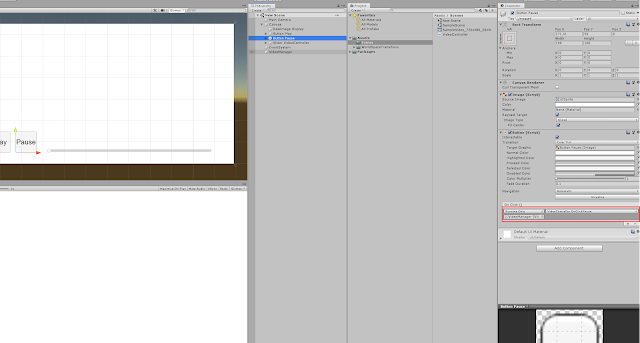
4. VideoController Slider - VideoController.ChageValue Func
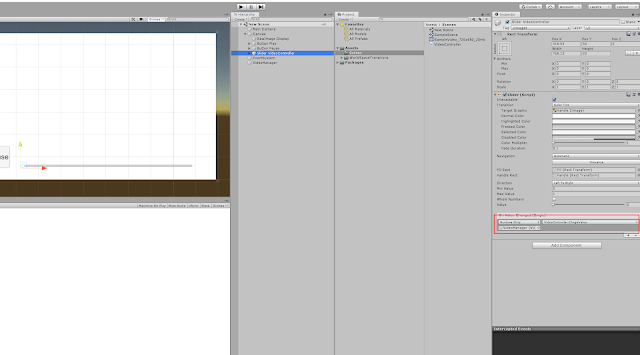
5. Play
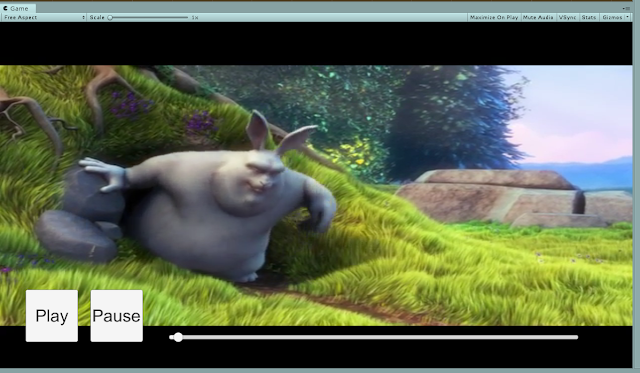
C# VideoController
1
2
3
4
5
6
7
8
9
10
11
12
13
14
15
16
17
18
19
20
21
22
23
24
25
26
27
28
29
30
31
32
33
34
35
36
37
38
39
40
41
42
43
44
45
46
47
48
49
50
51
52
53
54
55
56
57
58
59
60
|
using System.Collections;
using System.Collections.Generic;
using UnityEngine;
using UnityEngine.UI;
using UnityEngine.Video;
public class VideoController : MonoBehaviour
{
[SerializeField] RawImage m_rawImage = null;
[SerializeField] VideoPlayer videoPlayer = null;
[SerializeField] AudioSource audioSource = null;
[SerializeField] Slider m_sliderTimeScrub = null;
void Start()
{
m_sliderTimeScrub.maxValue = videoPlayer.frameCount;
StartCoroutine(PlayVideoCor());
}
private void Update()
{
if(videoPlayer.isPlaying == true)
m_sliderTimeScrub.value = (float)videoPlayer.frame;
}
IEnumerator PlayVideoCor()
{
audioSource.Pause();
videoPlayer.EnableAudioTrack(0, true);
videoPlayer.Prepare();
while (!videoPlayer.isPrepared)
{
yield return null;
}
m_rawImage.texture = videoPlayer.texture;
videoPlayer.Play();
audioSource.Play();
}
public void OnClickPlay()
{
videoPlayer.Play();
}
public void OnClickPause()
{
videoPlayer.Pause();
}
public void ChageValue()
{
videoPlayer.frame = (long)m_sliderTimeScrub.value;
}
}
| cs |
댓글
댓글 쓰기