button을 클릭하면 메일이 보내진다.
gmail의 보안설정을 낮은단계로 설정을 바꿔야된다.(다른경우는 안해봄)
gmail 보안관련.
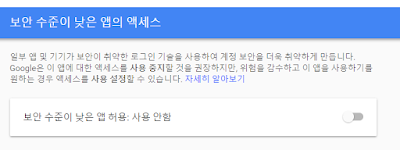
로그인 후
unity
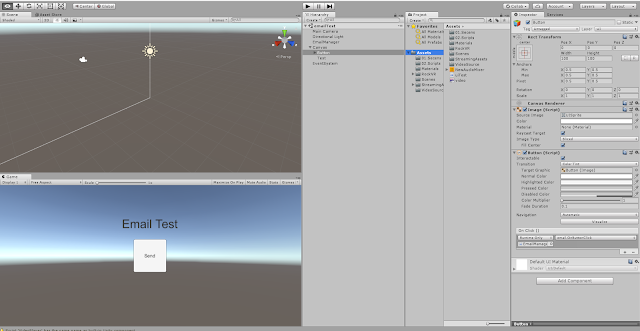
script
https://www.google.com/settings/security/lesssecureapps 접속하면 보안 관련 창으로 이동unity
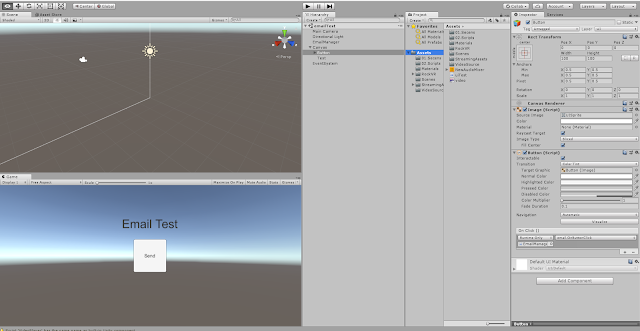
script
1
2
3
4
5
6
7
8
9
10
11
12
13
14
15
16
17
18
19
20
21
22
23
24
25
26
27
28
29
30
31
32
33
34
35
36
|
using System;
using System.Collections;
using System.Collections.Generic;
using System.Net;
using System.Net.Mail;
using System.Net.Security;
using System.Security.Cryptography.X509Certificates;
using UnityEngine;
public class email : MonoBehaviour {
public void OnButtonClick()
{
MailMessage mail = new MailMessage();
mail.From = new MailAddress("SendMail@gmail.com"); // 보내는사람
mail.To.Add("GetMail@naver.com"); // 받는 사람
mail.Subject = "Test Mail";
mail.Body = "This is for testing SMTP mail from GMAIL";
// 첨부파일 - 대용량은 안됨.
//System.Net.Mail.Attachment attachment;
//attachment = new System.Net.Mail.Attachment("D:\\Test\\2018-06-11-09-03-17-E7104.mp4"); // 경로 및 파일 선택
//mail.Attachments.Add(attachment);
SmtpClient smtpServer = new SmtpClient("smtp.gmail.com");
smtpServer.Port = 587;
smtpServer.Credentials = new System.Net.NetworkCredential("SendMail@gmail.com", "PassWord") as ICredentialsByHost; // 보내는사람 주소 및 비밀번호 확인
smtpServer.EnableSsl = true;
ServicePointManager.ServerCertificateValidationCallback =
delegate (object s, X509Certificate certificate, X509Chain chain, SslPolicyErrors sslPolicyErrors)
{ return true; };
smtpServer.Send(mail);
Debug.Log("success");
}
}
| cs |
댓글
댓글 쓰기